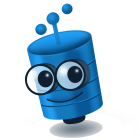Core Concepts > Utilities
dbex
.NET CLR languages and SQL have an inherent impedance mismatch as each were designed for completely different use cases. While dbExpression aims to make compiled code resemble SQL as closely as possible, some differences require the use of utility methods to help bridge the impedance mismatch as much as possible. With this, dbExpression exposes a dbex static utility class.
dbex provides utilities to bridge the differences between .NET CLR languages and SQL
dbex.Null
The helper method dbex.Null creates an expression to be used anywhere a null is needed. dbExpression requires clarity on types, so dbex.Null should be used instead of null when it is expected to produce a SQL statement with a server side NULL.
DateTime? value = db.SelectOne(
db.fx.DateAdd(DateParts.Year, 1, db.fx.Cast(dbo.Person.CreditLimit).AsDateTime())
).From(dbo.Person)
.Where(dbo.Person.CreditLimit == dbex.Null)
.Execute();
dbex.Coerce
It's possible to logically construct a query that returns a CLR type that is different than the one inferred by dbExpression. For example, given a Person table in the database with a BirthDate column that has a SQL DbType of DATETIMEOFFSET and allows null, the following query would return a value of type DateTime?:
DateTime? birthDate = db.SelectOne(dbo.Person.BirthDate)
.From(dbo.Person)
.Execute();
The resulting data type is just as expected. But if the query is logically changed to:
DateTime? birthDate = db.SelectOne(dbo.Person.BirthDate)
.From(dbo.Person)
.Where(dbo.Person.BirthDate != dbex.Null)
.Execute();
Note that we added a Where predicate that specifies the birth date can't be null. But our return type is still DateTime?. This works, but we would like the return type to be the non-nullable version; i.e. DateTime. The reason it returns the nullable version is there is no correlation (and really can't be) between any Where predicates or Join conditions and the inferred return type. So, the response could be handled in this way:
DateTime? nullableBirthDate = db.SelectOne(
dbo.Person.BirthDate
)
.From(dbo.Person)
.Where(dbo.Person.BirthDate != dbex.Null)
.Execute();
DateTime birthDate = nullableBirthDate.Value;
But this is less than ideal. To account for this, dbExpression exposes a Coerce operation, which flips the data type from nullable to non-nullable (and vice versa). Using the Coerce operation, the query returns the preferred DateTime instead of a DateTime?:
DateTime birthDate = db.SelectOne(
dbex.Coerce(dbo.Person.BirthDate)
)
.From(dbo.Person)
.Where(dbo.Person.BirthDate != dbex.Null)
.Execute();
dbex.Alias
dbExpression supports aliasing for columns, tables, and subqueries. the dbex.Alias method is commonly used in conjunction with subqueries. The use of dbex.Alias is discussed in more detail in the Aliasing section.
dbex.GetDefaultMappingFor
When building and executing queries to return entities, the dbex.GetDefaultMappingFor method returns an Action delegate that uses the scaffolded mapping mechanism to map rowset data to an instance of an entity. This method is useful when the default mapping should be applied, but some changes to the entity need to be made before returning from execution (using a custom mapping delegate).
IEnumerable<Person> persons = db.SelectMany<Person>()
.From(dbo.Person)
.Execute(row =>
{
var person = new Person();
dbex.GetDefaultMappingFor(dbo.Person).Invoke(row, person);
if (DateTime.UtcNow.Year - person.YearOfLastCreditLimitReview > 5)
{
person.CreditLimit = 0;
}
return person;
}
);
The dbex.GetDefaultMappingFor method is more useful, and is more commonly used in conjunction with dbex.SelectAllFor.
dbex.SelectAllFor
When executing queries and returning entities, simply using an entity based query works fine:
IEnumerable<Person> persons = db.SelectMany<Person>()
.From(dbo.Person)
.Execute();
There is an equivalent approach to return exactly the same results:
IEnumerable<Person> persons = db.SelectMany(
dbex.SelectAllFor(dbo.Person)
)
.From(dbo.Person)
.Execute(row =>
{
var person = new Person();
dbex.GetDefaultMappingFor(dbo.Person).Invoke(row, person);
return person;
}
);
Both of these strategies continue to work as modifications to the schema are made and the code is kept in-sync with those changes through scaffolding via the dbExpression CLI tool. For example, if a new field is added to or removed from the Person table, these will continue to work as expected. While the second example works, readability is poor and it's not as easy to discern what it’s doing compared to the first example.
So why are we covering this?
Sometimes it's useful to return additional properties in a single query, but guard for future schema changes. For example, a query that returns a list of Person and additionally includes the State of their mailing address:
IEnumerable<(Person, StateType?)> persons = db.SelectMany(
dbex.SelectAllFor(dbo.Person),
dbo.Address.State
)
.From(dbo.Person)
.LeftJoin(dbo.PersonAddress).On(dbo.Person.Id == dbo.PersonAddress.PersonId)
.LeftJoin(dbo.Address).On(dbo.PersonAddress.AddressId == dbo.Address.Id & dbo.Address.AddressType == AddressType.Mailing)
.Execute(row =>
{
var person = new Person();
dbex.GetDefaultMappingFor(dbo.Person).Invoke(row, person);
var state = row.ReadField()!.GetValue<StateType?>();
return (person, state);
}
);
If the query had been written where all fields of Person were enumerated:
IEnumerable<(Person, StateType?)> persons = db.SelectMany(
dbo.Person.Id,
dbo.Person.FirstName,
dbo.Person.LastName,
dbo.Person.BirthDate,
dbo.Person.GenderType,
dbo.Person.CreditLimit,
dbo.Person.YearOfLastCreditLimitReview,
dbo.Person.RegistrationDate,
dbo.Person.LastLoginDate,
dbo.Person.DateCreated,
dbo.Person.DateUpdated
dbo.Address.State
)
.From(dbo.Person)
.LeftJoin(dbo.PersonAddress).On(dbo.Person.Id == dbo.PersonAddress.PersonId)
.LeftJoin(dbo.Address).On(dbo.PersonAddress.AddressId == dbo.Address.Id & dbo.Address.AddressType == AddressType.Mailing)
.Execute(row =>
{
var person = new Person();
{
Id = row.ReadField().GetValue<long>(),
FirstName = row.ReadField().GetValue<string>(),
LastName = row.ReadField().GetValue<string>(),
BirthDate = row.ReadField().GetValue<DateTime?>(),
GenderType = row.ReadField().GetValue<GenderType?>(),
CreditLimit = row.ReadField().GetValue<double?>(),
YearOfLastCreditLimitReview = row.ReadField().GetValue<int?>(),
RegistrationDate = row.ReadField().GetValue<DateTime>(),
LastLoginDate = row.ReadField().GetValue<DateTime?>(),
DateCreated = row.ReadField().GetValue<DateTime>(),
DateUpdated = row.ReadField().GetValue<DateTime>(),
};
var state = row.ReadField().GetValue<StateType?>();
return (person, state);
}
);
Now, a schema change is made to introduce a non-nullable column of type Money named DiscountToApplyToGrossPurchaseAmount. Any executed queries would not retrieve or map the value. All Person instances retrieved using this query would contain the default value for the property DiscountToApplyToGrossPurchaseAmount, which could result in incorrect calculations for purchases.
Using dbex.SelectAllFor returns all columns for the Person table (effectively a SELECT *). Any column additions or deletes from Person will be reflected in entity based queries and when using dbex.SelectAllFor. So, using this approach ensures schema changes do not introduce breaking changes to the business rules and/or processes.
Using dbex.SelectAllFor when retrieving all columns for a table helps to ensure schema changes do not introduce breaking changes to the business rules and/or processes.
dbex.SelectAllFor includes an overload that provides aliasing functionality. This is useful when selecting from more than one table, and the resulting rowset has more than one column with the same name and mapping to dynamic objects. For example:
IEnumerable<dynamic> person_purchases = db.SelectMany(
dbex.SelectAllFor(dbo.Person),
dbo.Purchase.Id,
dbo.Purchase.PurchaseDate
)
.From(dbo.Person)
.InnerJoin(dbo.Purchase).On(dbo.Person.Id == dbo.Purchase.PersonId)
.Execute();
Execution of this would cause the following runtime exception during mapping to a dynamic object: DbExpression.Sql.DbExpressionException : An element with the same key 'Id' already exists in the ExpandoObject.
This can be corrected by using an alias (see Aliasing) on the field accessor dbo.Purchase.Id:
IEnumerable<dynamic> person_purchases = db.SelectMany(
dbex.SelectAllFor(dbo.Person),
dbo.Purchase.Id.As("PurchaseId"),
dbo.Purchase.PurchaseDate
)
.From(dbo.Person)
.InnerJoin(dbo.Purchase).On(dbo.Person.Id == dbo.Purchase.PersonId)
.Execute();
But, another option is to alias the name of the Id column on Person by using a delegate to provide a column alias:
IEnumerable<dynamic> person_purchases = db.SelectMany(
dbex.SelectAllFor(dbo.Person, name => name == nameof(dbo.Person.Id) ? "PersonId" : name),
dbo.Purchase.Id,
dbo.Purchase.PurchaseDate
)
.From(dbo.Person)
.InnerJoin(dbo.Purchase).On(dbo.Person.Id == dbo.Purchase.PersonId)
.Execute();
Or prepend a value to create an alias to all columns for Person:
IEnumerable<dynamic> person_purchases = db.SelectMany(
dbex.SelectAllFor(dbo.Person, "Person_"),
dbo.Purchase.Id,
dbo.Purchase.PurchaseDate
)
.From(dbo.Person)
.InnerJoin(dbo.Purchase).On(dbo.Person.Id == dbo.Purchase.PersonId)
.Execute();
This would result in dynamic objects where all property names start with "Person_", which may not be desirable.
The dbex.SelectAllFor is also useful when selecting dynamic objects when using multiple dbex.SelectAllFor methods that cause property name collisions:
static string alias(string entity, string name)
{
switch (name)
{
case nameof(dbo.Person.Id):
case nameof(dbo.Person.DateCreated):
case nameof(dbo.Person.DateUpdated):
case nameof(dbo.Purchase.PersonId): return $"{entity}_{name}";
default: return name;
}
};
IEnumerable<dynamic> person_purchases = db.SelectMany(
dbex.SelectAllFor(dbo.Person, name => alias(nameof(Person), name))
.Concat(dbex.SelectAllFor(dbo.Purchase, name => alias(nameof(Purchase), name)))
// ^ LINQ concat, not database concat function
)
.From(dbo.Person)
.InnerJoin(dbo.Purchase).On(dbo.Person.Id == dbo.Purchase.PersonId)
.Execute();
dbex.BuildAssignmentsFor
By design, dbExpression does not provide any entity change tracking features. However, dbExpression does provide a feature to allow for constructing an UPDATE statement based on the delta of property values between two entities.
int personId = 1;
...
var personWithChanges = db.SelectOne<Person>()
.From(dbo.Person)
.Where(dbo.Person.Id == personId)
.Execute();
...
//change some properties on the person instance
personWithChanges!.CreditLimit = 5000;
personWithChanges.YearOfLastCreditLimitReview = DateTime.UtcNow.Year;
...
var persistedState = db.SelectOne<Person>()
.From(dbo.Person)
.Where(dbo.Person.Id == personId)
.Execute();
var fieldUpdates = dbex.BuildAssignmentsFor(dbo.Person).From(persistedState!).To(personWithChanges);
//update based on the comparison. updateFields will contain a SET for CreditLimit and YearOfLastCreditLimitReview
db.Update(
fieldUpdates
)
.From(dbo.Person)
.Where(dbo.Person.Id == personId)
.Execute();