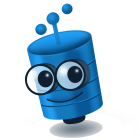Reference > Functions > Aggregate
Count
- 2005
- 2008
- 2012
- 2014
- 2016
- 2017
- 2019
- 2022
- 2005, 2008, 2012, 2014, 2016, 2017, 2019, 2022
Use the Count function to return the number of items in a group of values.
Count Aggregate Function
Syntax
db.fx.Count({expression})[.Distinct()]
Arguments
- expression
- – The value to count. If the parameter is not provided, a default of `*` will be used. When provided, must be of type `AnyElement`
- Distinct()
Returns
int
Examples
Select Statement
Select the count of total purchase amount for all purchases.
int count = db.SelectOne(
db.fx.Count(dbo.Purchase.TotalPurchaseAmount)
)
.From(dbo.Purchase)
.Execute();
Order By Clause
Select the count of total purchase amount for all purchases ordered by the count of total purchase amount descending.
int count = db.SelectOne(
db.fx.Count(dbo.Purchase.TotalPurchaseAmount)
)
.From(dbo.Purchase)
.OrderBy(db.fx.Count(dbo.Purchase.TotalPurchaseAmount).Desc())
.Execute();
Having Clause
Select the count of all purchases, grouped by payment method type having an count greater than 10 .
IEnumerable<int> counts = db.SelectMany(
db.fx.Count()
)
.From(dbo.Purchase)
.GroupBy(dbo.Purchase.PaymentMethodType)
.Having(db.fx.Count() > 10)
.Execute();