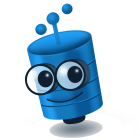Getting Started
Getting started with dbExpression
- Create a Database and Console Application
- Install dbExpression dotnet tool and NuGet packages
- Scaffold code using dbExpression CLI tool
- Configure your application
- Execute a query
1. Create a Database and Console Application
Let's start by creating an empty database named SimpleConsoleDb and add a table named Person:
CREATE TABLE [dbo].[Person](
[Id] INT IDENTITY(1,1) NOT NULL,
[FirstName] VARCHAR(100) NOT NULL,
[LastName] VARCHAR(100) NOT NULL,
[BirthDate] DATE NULL,
CONSTRAINT [PK_Person] PRIMARY KEY CLUSTERED ([Id])
)
GO
Next, we'll create a .NET 6.0 Console Application named SimpleConsole.
PS C:\> dotnet new console --framework net6.0 --name SimpleConsole
In the project root, add a file named appsettings.json and add a ConnectionStrings section with a connection string named Default with the value set to the connection string of the newly created SimpleConsoleDb database (your Data Source may be different):
{
"ConnectionStrings": {
"Default": "Data Source=(LocalDB)\\MSSQLLocalDB;Initial Catalog=SimpleConsoleDb;Integrated Security=true"
}
}
Ensure the Copy to Output Directory property of appsettings.json file is set to "Copy always" or "Copy if newer".
2. Install dbExpression dotnet tool and NuGet packages
Install dotnet tool
Install the dbExpression CLI tool into the global space:
PM> dotnet tool install DbExpression.Tools --global
Install NuGet Packages
Install Microsoft.Extensions.Configuration.Json package so the app can read from the appsettings.json file:
PM> Install-Package Microsoft.Extensions.Configuration.JsonInstall the dbExpression Microsoft SQL Server package into your project:
PM> Install-Package DbExpression.MsSql
3. Scaffold code using dbExpression CLI tool
The dbExpression CLI tool is used to generate code providing the foundation or 'scaffolding' that enables query expression composition and query execution. The dbExpression CLI tool connects to your target database to extract the schema model, validate basic configuration requirements, apply configured model overrides and generate code into your project.
Preparing for Scaffold Generation
You will need a code generation configuration file (dbexpression.config.json) containing a valid connection string. To get a basic dbexpression.config.json file, you can run the following dbExpression CLI command from your terminal:
PM> dbex makeconfig
The ? option provides usage instructions: dbex makeconfig -?
In the config file, change:
- The version (
source.platform.version) to the version of your database, we're using 2019. - The
connectionStringvalue to the same value used in the appsettings.json file. - The
nullablevalue to enable, disable, or simply remove the property. This proptery is optional (defaults todisable) which indicates the scaffolded code should support thenullablelanguage feature. - The
rootNamespaceproperty to a value of SimpleConsole. - Add the
runtimesection with a value ofstaticforstrategy(only required when using dbExpression statically, this section can be omitted if using dbExpression with dependency injection). We'll discuss this in greater detail later.
Your configuration file should now resemble the following:
{
"languageFeatures": {
"nullable": "enable"
},
"source": {
"platform": {
"key" : "MsSql",
"version": "2019"
},
"connectionString": {
"value": "Data Source=(LocalDB)\\MSSQLLocalDB;Initial Catalog=SimpleConsoleDb;Integrated Security=true"
}
},
"rootNamespace": "SimpleConsole",
"runtime": {
"strategy": "static"
}
}
We'll use the default values for all other properties in the file to generate the scaffolding code. See the Scaffold Configuration topic to learn more about the options available for customizing the generation of your scaffold code.
Generate the Scaffold Code
Once you have the dbexpression.config.json file complete, run the dbExpression CLI gen command to generate the scaffolding. By default, the generated scaffold code is placed within a directory named 'dbExpression' directly within your current working directory.
PM> dbex gen
The -p option can be used if your dbexpression.config.json file resides in a different directory from your current working directory: dbex gen -p {path to dbexpression.config.json}
4. Configure your application
dbExpression requires minimal application startup configuration to operate. Configuration of a database for use in your application only requires a connection string so it can connect to your target database to execute SQL statements.
The only required runtime configuration is the connection string of your database.
Replace the code in your Program.cs file in the SimpleConsole application with the following:
using DbExpression.MsSql.Configuration;
using DbExpression.Sql;
using Microsoft.Extensions.Configuration;
using Microsoft.Extensions.DependencyInjection;
using SimpleConsole.DataService;
using SimpleConsole.dboData;
using SimpleConsole.dboDataService;
#nullable enable
var config = new ConfigurationBuilder()
.AddJsonFile("appsettings.json", optional: false, reloadOnChange: false)
.Build();
var services = new ServiceCollection();
services.AddDbExpression(
dbex => dbex.AddDatabase<SimpleConsoleDb>(
database => database.ConnectionString.Use(config.GetConnectionString("Default"))
)
);
var provider = services.BuildServiceProvider();
provider.UseStaticRuntimeFor<SimpleConsoleDb>();
With this, startup creates a ServiceCollection to register required dbExpression services for the SimpleConsoleDb database. dbExpression is configured to execute SQL statements against Microsoft SQL Server version 2019 (the values from source.platform in the dbexpression.config.json file) and will use the connection string named 'Default' from the appsettings.json file.
Typically for dbExpression startup configuration, you'll need these using statements:
Microsoft.Extensions.Configuration- to read configuration files.Microsoft.Extensions.DependencyInjection- namepace containing theAddDbExpression()extension method to register database services.DbExpression.MsSql.Configuration- enables fluent configuration of dbExpression for use with one or more Microsoft SQL Server databases.SimpleConsole.DataService- the namespace (created through scaffolding) that contains the database accessor to fluently build queries for the SimpleConsoleDb database.SimpleConsole.dboData- the namespace (created through scaffolding) containing the entities representing the tables and views in the dbo schema in the database (your scaffolded code in this namespace should contain a single entity - Person).SimpleConsole.dboDataService- the namespace (created through scaffolding) that contains all schema accessor classes to fluently build queries for entities in the dbo schema.
And to use use a static database accessor (we're using it for this walk-thru):
DbExpression.Sql- namespace containing theUseStaticRuntimeFor<T>()extension method, which opts-in to usingdbExpressionstatically.
See the Configuration section for instructions and usage examples of all configuration options.
5. Execute a Query
Let's provide some additional code after the existing configuration code to insert and select from the Person table:
using DbExpression.MsSql.Configuration;
using DbExpression.Sql;
using Microsoft.Extensions.Configuration;
using Microsoft.Extensions.DependencyInjection;
using SimpleConsole.DataService;
using SimpleConsole.dboData;
using SimpleConsole.dboDataService;
#nullable enable
var config = new ConfigurationBuilder()
.AddJsonFile("appsettings.json", optional: false, reloadOnChange: false)
.Build();
var services = new ServiceCollection();
services.AddDbExpression(
dbex => dbex.AddDatabase<SimpleConsoleDb>(
database => database.ConnectionString.Use(config.GetConnectionString("Default"))
)
);
var provider = services.BuildServiceProvider();
provider.UseStaticRuntimeFor<SimpleConsoleDb>();
//initialize a Person entity with attributes of Charlie Brown
Person person = new()
{
FirstName = "Charlie",
LastName = "Brown",
BirthDate = new DateTime(1959, 6, 15)
};
//add Charlie Brown to the SimpleConsoleDb database
db.Insert(person)
.Into(dbo.Person)
.Execute();
//read Charlie Brown from the database
Person? charlieBrown = db.SelectOne<Person>()
.From(dbo.Person)
.Where(dbo.Person.Id == person.Id)
.Execute();
if (charlieBrown is null)
{
Console.WriteLine($"Uh-oh!, {person.FirstName} {person.LastName} was not found.");
}
else
{
Console.WriteLine($"{charlieBrown.FirstName} {charlieBrown.LastName} was born on {charlieBrown.BirthDate?.ToShortDateString()}.");
}
Console.Read();
First, execution of the db.Insert will add "Charlie Brown" to the Person table in the SimpleConsoleDb database. Second, execution of the db.SelectOne<Person> will fetch a record from the database using the Id that was set on the Person entity after the insert. The fetched record should be "Charlie Brown's" data that was just inserted.
The db.SelectOne<Person> will also map the single row return from the database to an instance of a Person entity, the variable charlieBrown.
Now run the application, and you should see the following from Console.WriteLine:
Charlie Brown was born on 6/15/1959.
You have successfully written and executed a couple of queries using dbExpression!
Core Concepts
We'll cover a few other high-level features of dbExpression, and then move to the Core Concepts section of the docs to dive deeper into the main concepts of dbExpression (with full examples). To follow along and run the query examples on your own, you'll need to create a local copy of the database:
- Create an empty database named MsSqlDbExTest (you can call it anything you like, just change script file references and connections strings) and build schema with the script file to create database objects.
- Load the database with data using the script with sample data.
- Add some images (binary data) to the database using the script with sample images.
And the example project with all of the samples in this documentation:
You'll also find a couple of other sample projects in GitHub:
- Blazor app - A web-based CRM using Blazor and dbExpression
- .NET Core console app - A simple console application with more examples
If you download/clone the sample projects to run locally:
- Sample projects target .NET 7.0 (the Examples project also targets .NET 6.0)
- Visual Studio 2022 or higher is required
- The Examples project and the Blazor app are configured to opt-in to the nullable feature (although not required to use dbExpression)